Analyst in MS365 Copilot - the Universal use case
From raw data to real-time decisions: how the Analyst agent transforms voice traffic analysis
At Universal.cloud, we manage a high volume of voice traffic through our uWebChat Voice (PSTN) platform. Historically, analyzing this data meant exporting monthly Call Detail Records (CDRs), wrangling them in Excel, and manually building reports. That changed the moment we introduced the Analyst agent in Microsoft 365 Copilot.
The Setup: Analyst Agent + Call Detail Records = Instant Insight
With the Analyst agent, we simply upload our CSV exports into Microsoft 365. The agent automatically:
- Ingests and cleans the data
- Detects patterns and anomalies
- Generates visual summaries
- Surfaces actionable insights
All of this happens in a conversational interface—no formulas, no pivot tables, no waiting.
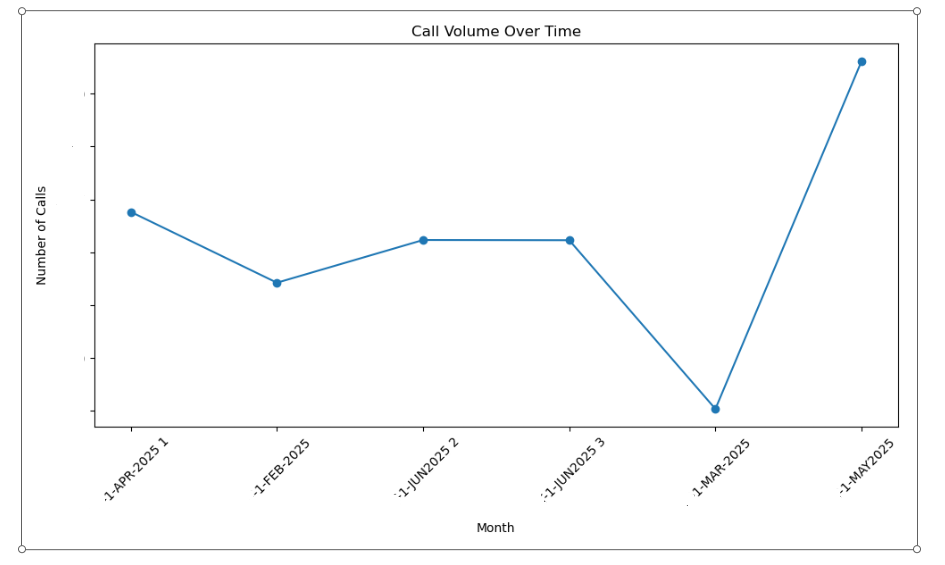
What We Now See at a Glance
📈 Call Volume Trends
The agent visualizes monthly traffic in a clean line chart, revealing seasonal spikes, growth patterns, and sudden drops.
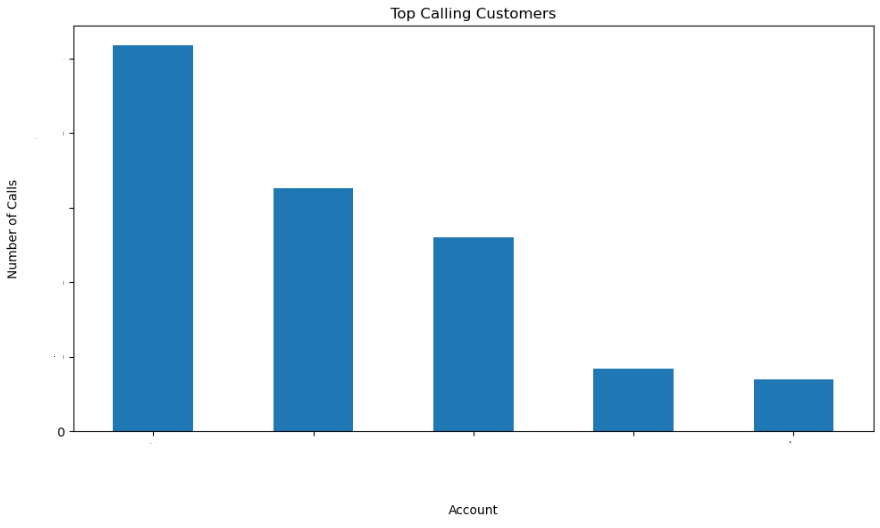
👥 Top Calling Customers
It identifies which accounts generate the most traffic—vital for capacity planning, billing, and customer success.
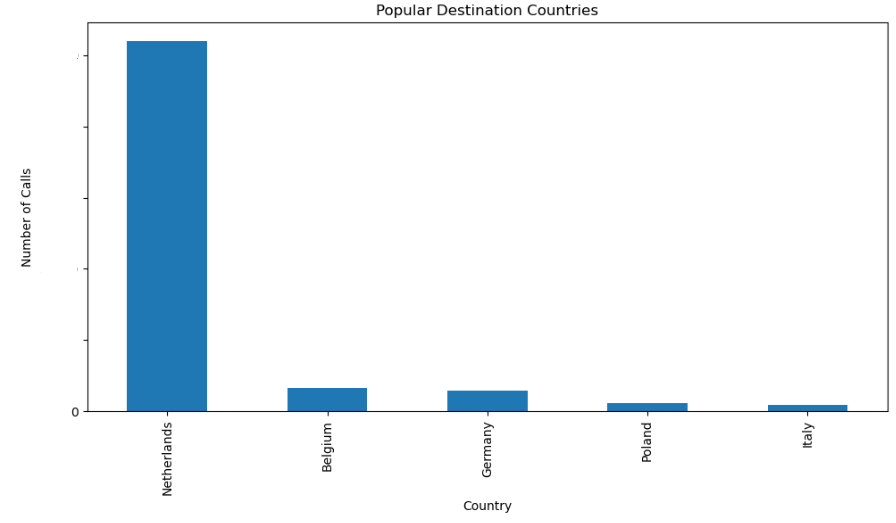
🌍 Destination Analysis
We get a breakdown of call destinations by country, helping us understand where our customers are connecting most.
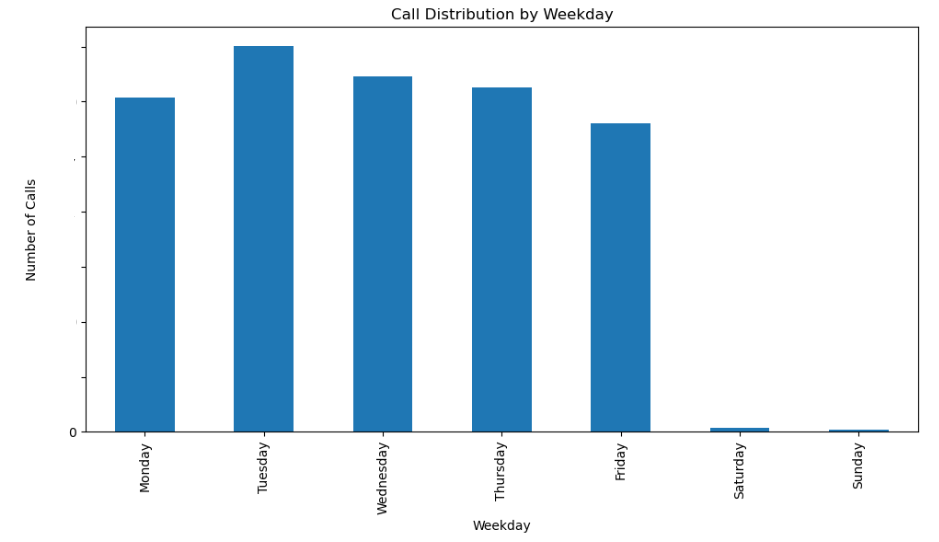
📅 Weekday Distribution
The agent shows call activity by day of the week, helping us optimize support coverage and infrastructure availability
Why Analyst in Copilot matters
With the Analyst agent, we’ve:
- Cut reporting time from hours to minutes
- Gained deeper, more reliable insights
- Improved forecasting and scaling decisions
- Delivered more value to clients through data-driven conversations
What’s Next
We’re now exploring advanced use cases like:
- Anomaly detection for fraud or outages
- Cost optimization across carriers
- Predictive modeling for staffing and infrastructure
