
What is Microsoft Copilot? A complete guide for businesses
Microsoft Copilot is the AI assistant built into Microsoft 365. Learn what it does, how it works in Word, Excel, Teams and Outlook, what it costs, and how to get started.
Read MoreLatest news, insights, and expert perspectives on cloud technology and digital transformation.
Showing 42 articles

Microsoft Copilot is the AI assistant built into Microsoft 365. Learn what it does, how it works in Word, Excel, Teams and Outlook, what it costs, and how to get started.
Read More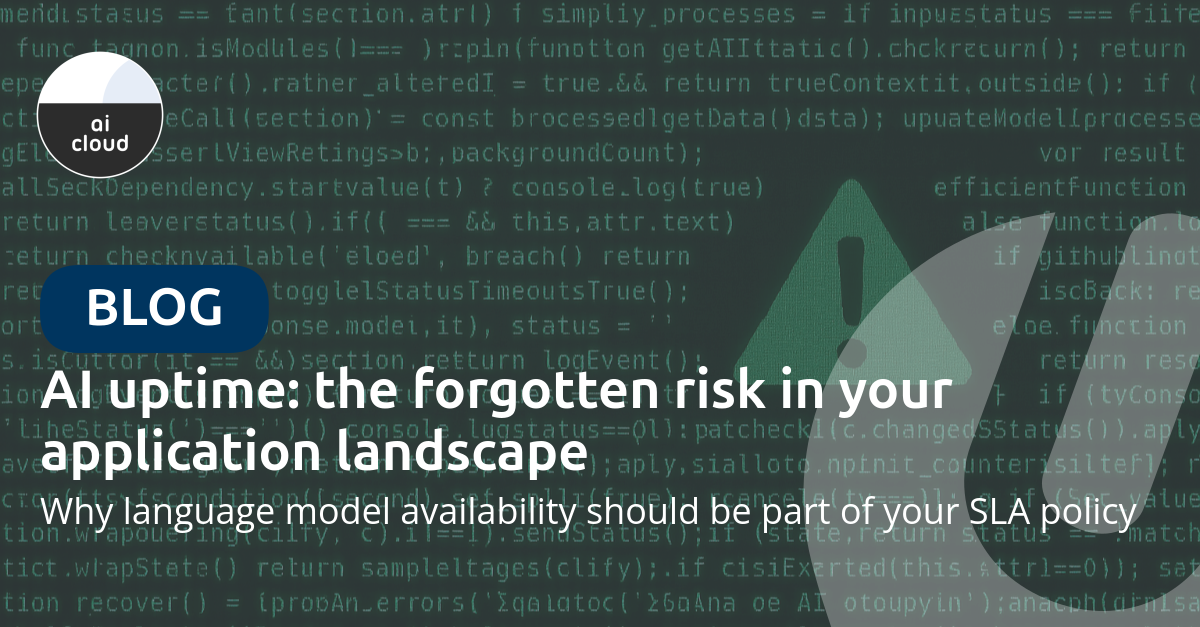
Why language model availability should be part of your SLA policy — and what strategic choices you need to make now.
Read More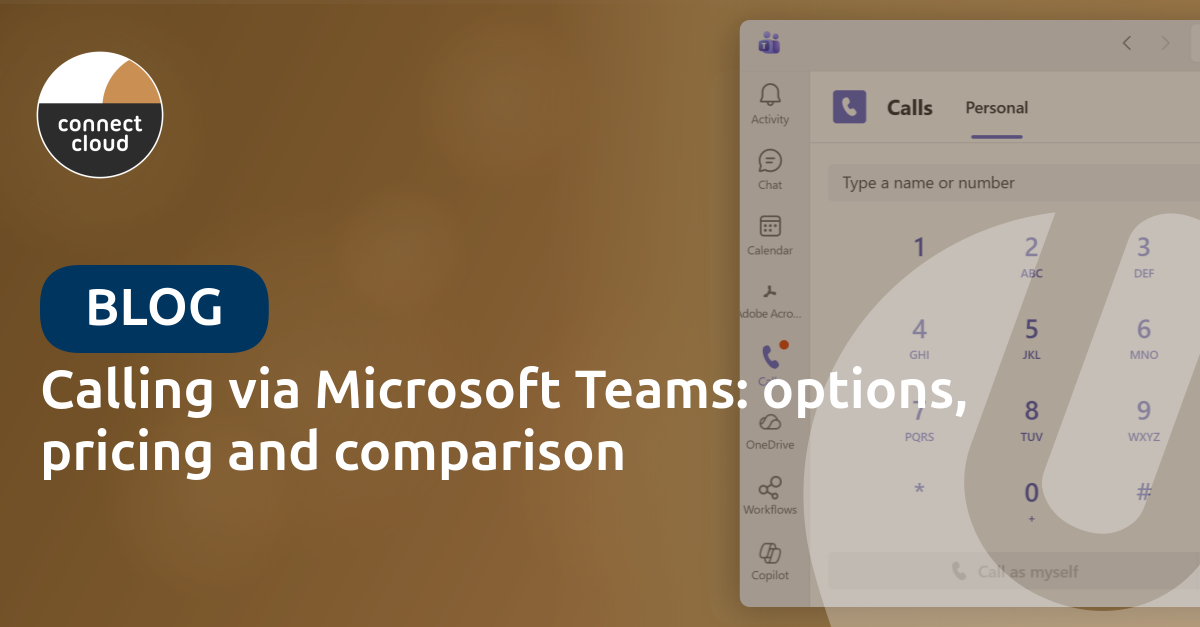
Compare Direct Routing, Operator Connect and Calling Plans for business telephony via Teams. With actual pricing, cost examples and migration tips.
Read More
While building an AI voice agent, we discovered that choosing an AI model isn't a technical decision — it's a security, compliance, and trust decision.
Read More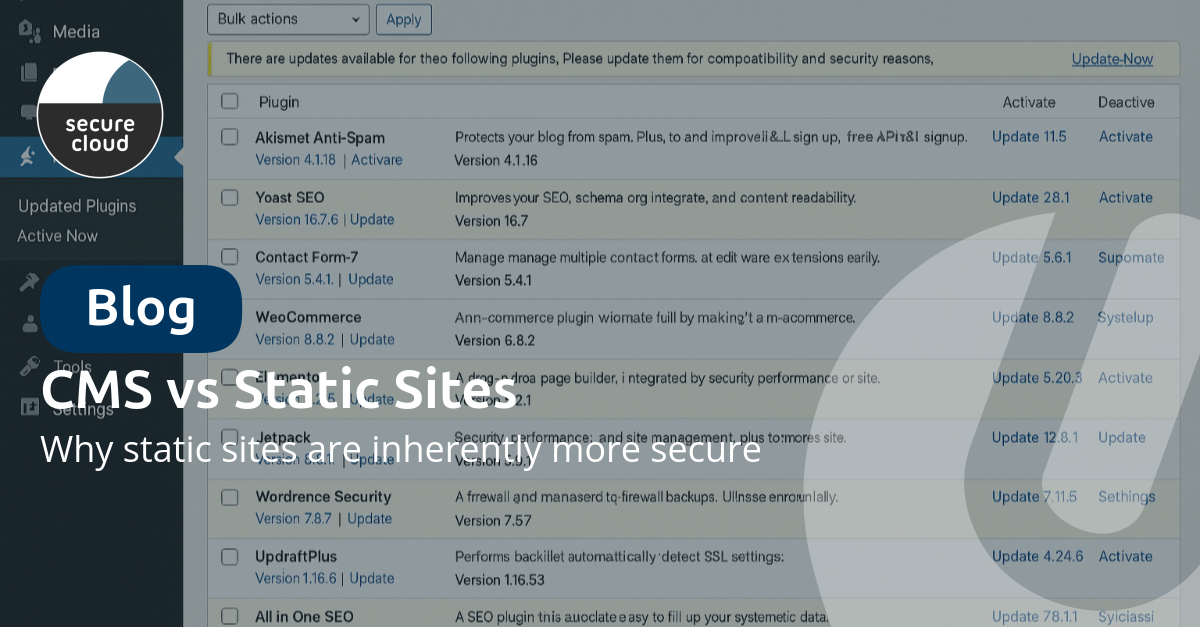
Discover why static sites are inherently more secure than traditional CMS platforms like WordPress, and how you can better protect your website.
Read More
BYOAI (Bring Your Own AI) is the new reality. But without proper policies, your organization opens the door to data leaks and compliance risks.
Read More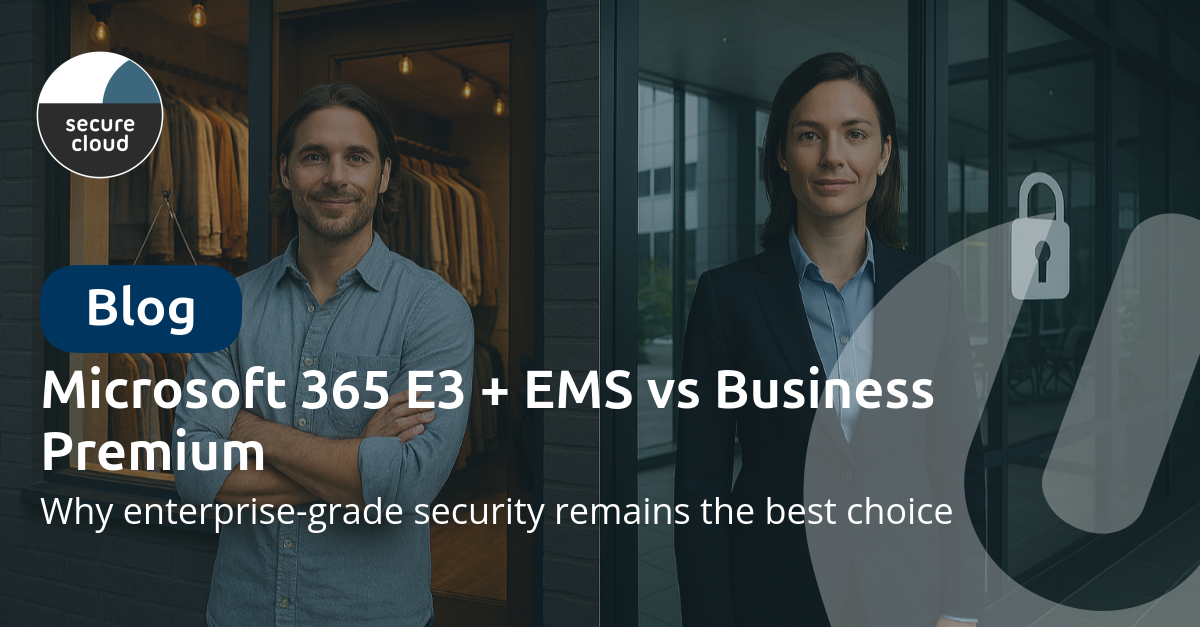
With the July 2026 enhancements, E3 becomes even more powerful. Discover why the combination with EMS offers superior protection compared to Business Premium.
Read More
Microsoft 365 prices increase July 1, 2026: E3 +8.3%, E5 +5.3%, Business Basic +16.7%. Full breakdown of price changes, new security features included, and the optimal renewal window to minimize impact.
Read More
Good news: Microsoft is lowering EUR prices by 7.4% as of February 1, 2026. Discover what this means for your licenses and renewals.
Read More
Discover our carefully curated selection of business laptops. Every device meets our strict standards for performance, security, and manageability.
Read More
Dell returns to its roots with the XPS line as a premium business device. A welcome comeback for professionals.
Read More
Discover how cloud solutions transform your business. From Microsoft Azure to Microsoft 365 - everything you need to know about modern cloud services for SMBs.
Read More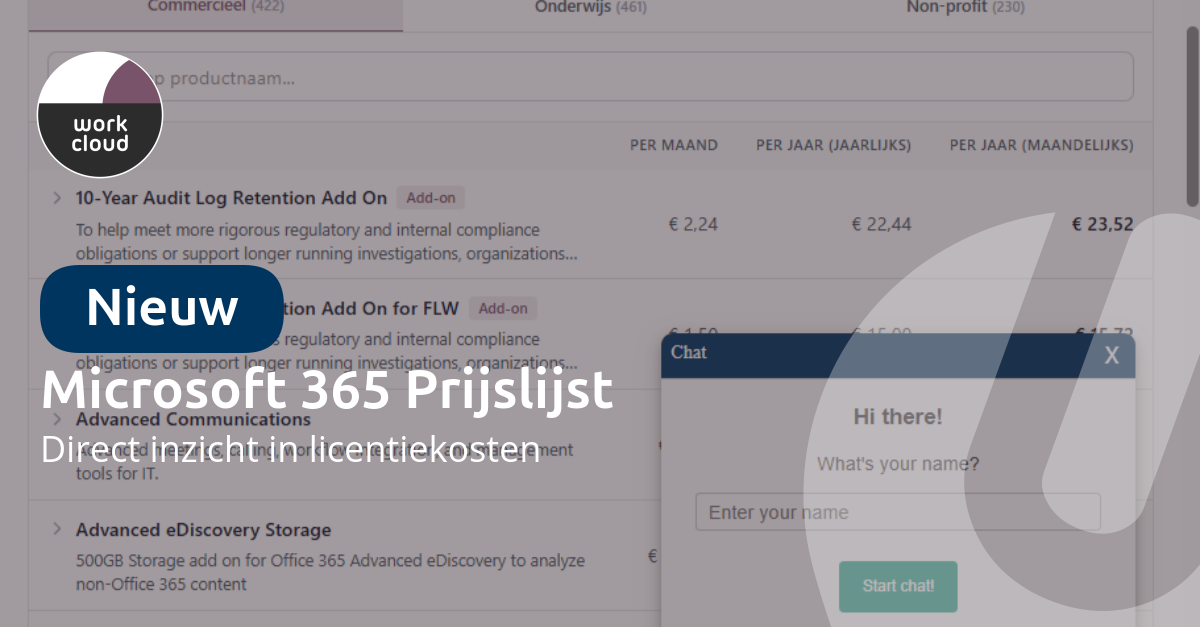
Discover our redesigned interactive pricelist with search functionality, add-on badges, and comprehensive product information for all Microsoft 365 licenses.
Read More
Protect your Microsoft 365 identity layer with comprehensive Entra ID backup - users, groups, roles, and policies now included.
Read More
Take advantage of Microsoft's limited-time promotion on Copilot Business. Get up to 35% off: almost 15% on Copilot Business, 25% on Business Premium + Copilot or 35% on Business Standard + Copilot.
Read More
Universal Cloud launches a new service delivering modern, secure websites without CMS vulnerabilities - from concept to live in just 48 hours.
Read More
The improved Order Module offers faster response through caching and new annual payment options for greater flexibility.
Read More
Bringing powerful AI productivity tools to SMBs at a lower price point starting December 1.
Read More
Nick joins software development, Aleksandar supports the support desk team.
Read More
uWallboard crucial for quick decision-making, reducing wait times and improving customer experience.
Read More
Enterprise suites with Teams returns; customers must review licenses to ensure compliance.
Read More
Understanding how LinkedIn uses your data for AI training and how to protect your privacy.
Read More
Copilot integrates Anthropic LLMs; ensure data stays compliant with your organization's policies.
Read More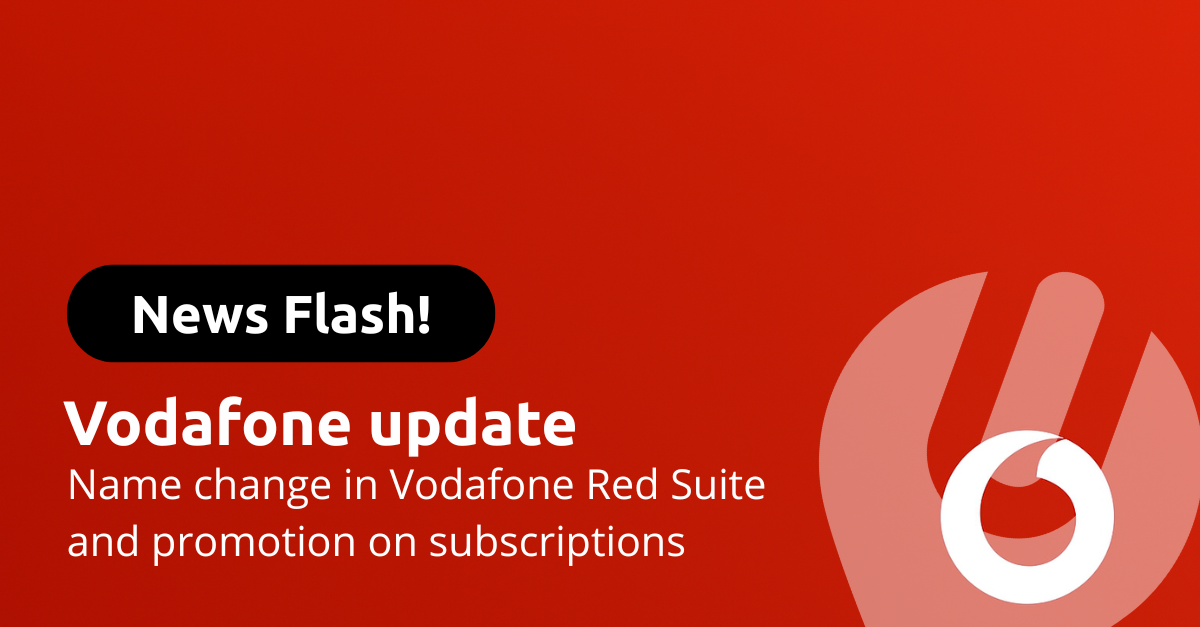
Red Pro plans renamed for intuitive market alignment with promotional offerings.
Read More
Guidance on iOS 26 adoption or staying with iOS 18.17 for your organization.
Read More
Our team explores cutting-edge AI agent technologies to enhance our solutions.
Read More
How comprehensive security solutions can reduce your cybersecurity insurance premiums.
Read More
Major step forward in self-service, transparency, and direct communication with our platform.
Read More
Dutch government initiative helping small businesses improve digital security and cyber resilience.
Read More
Optimize business communications with advanced acoustic technology from Poly.
Read More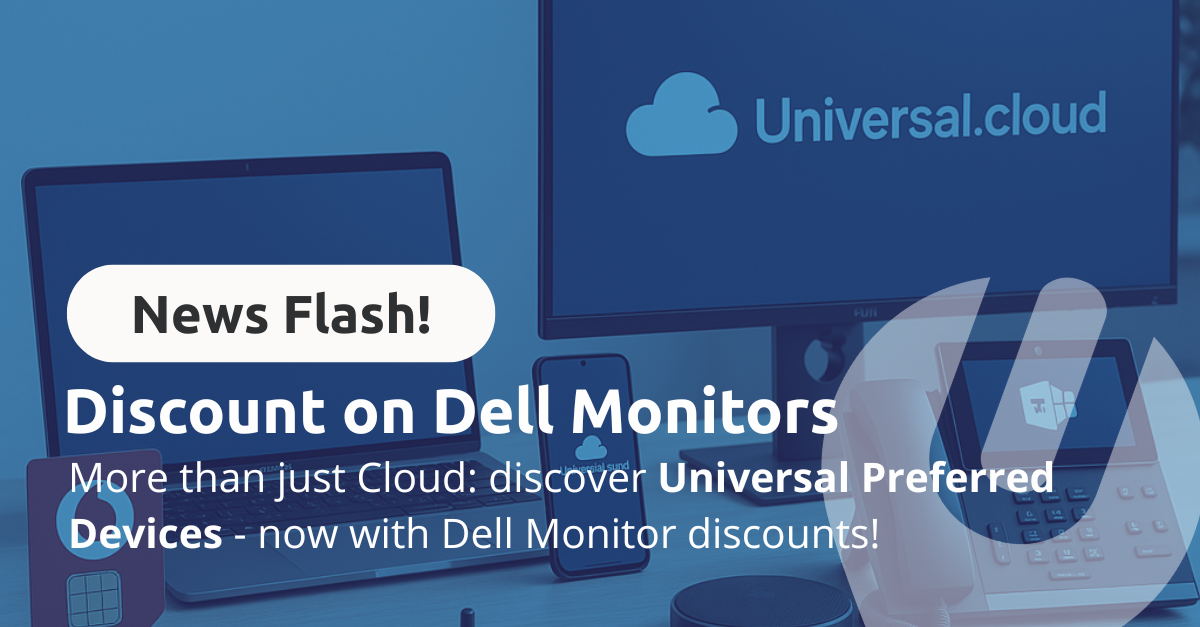
Curated hardware selection for modern workspace solutions with Dell displays.
Read More
New capabilities enhance productivity and streamline workflows with AI-powered analysis.
Read More
Major step unifying communication channels into a seamless solution for your team.
Read More
Discover how AI is transforming research workflows with Microsoft 365 Copilot integration.
Read More
How AI-powered analysis capabilities enhance data-driven decision making.
Read More
Understanding the new EU cybersecurity directive and how it affects your organization.
Read More
Demonstrates ability assisting customers manage and govern data effectively with Azure.
Read More
Recognition underscores commitment to cutting-edge cloud solutions and digital transformation.
Read More
Best practices for implementing secure password management with user-friendly solutions like Bitwarden.
Read More
The key to successful use of AI lies in well-protected and compliant data management.
Read More
How to consolidate all your business communications into a single Microsoft Teams platform.
Read More
Comprehensive security solutions to help you comply with NIS2 requirements.
Read MoreSubscribe to our newsletter for the latest insights on cloud technology and digital transformation.