Newsflash
uCallManager; the flexible Teams Direct Routing contactcenter is constantly improving; based on the feedback we receive from our customers. We are happy to share the latest improvements.
New: select queue on uWallBoard
Now you can select which queues you want to display on uWallBoard; making uWallBoard better organized for organisations with multiple queues.
uWallBoard selection is a new feature in the Universal Customer Portal. Just set “show on wallboard” on “no” if you would like to hide queues from your wallboard. Default setting is “yes”.
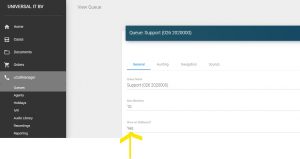

New: right click a call to view advanced reporting on the callflow
In uCallManager reporting you can now drill down on a specific call to see advanced logging information. This advanced reporting enables you to zoom in on a specific call to see the status. If a call was not answered in time (or not answered at all) you can now see why. Advanced reporting displays who was hunted, the status of the agents at that time and more. No more excuses, reporting displays it all.
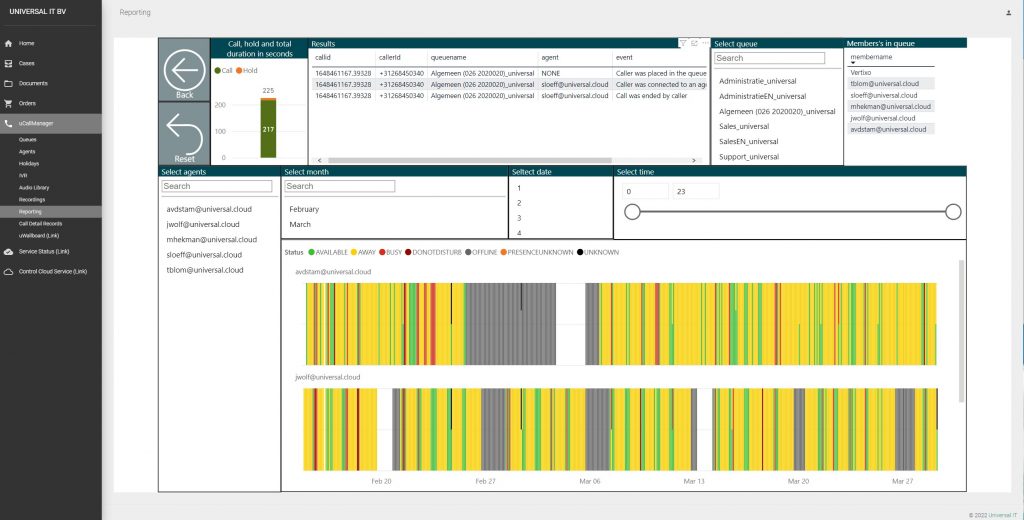
Data lake options
For organisations that want to embed the uCallManager data into their own tooling or dashboard we offer a dedicated Azure database Sync service. Enabling you to use to access the raw data for your data analysts to do their thing.

uCallManager data contains detailed information regarding callerID, agents, timestamps, queues, agent positions, presence, destinations, holdtime, keypressed, callduration, callduration and more….
Changes to PowerShell Script for enabling a Direct Routing agent
Microsoft recently changed the PowerShell commands to enable an agent for Direct Routing. Customers using PowerShell to enable a Direct Routing agent need to follow the revised instructions.
uCallManager feature list
Advanced Teams Direct Routing options
Use MS 365 call queues or add uCallManager queues with advanced agent routing options (round robin memory, random, fewest calls, least recent , round robin, ordered). Define timeout and servicelevel. and set next queue.
uWallBoard for Teams
A web-based user-friendly wallboard for realtime insights on the status
of your queues. Displaying calls in queue, agents in call and available
agents in a queue. This web based wallboard for MS Teams is available on
any device at any time.
uCallManager Reports
uCallManager provides a comprehensive (power BI) report that gives you real-time insight into service levels, call volume and call service levels, even from your mobile device. Want to create your own Power Bi Dashboard with KPI’s that are relevant for your business? We offer options for that.
Integrate with Microsoft Shifts
Agents can be hunted based on the shift information in Microsoft Shifts. Agents are dynamically fetched from MS Teams shifts. This way your telephony system automatically follows your Shift configuration. Easy does it.
uContactCard integration
We believe that your phone system should integrate with your company database, whether that is CRM, your helpdesk system or ERP application. As long as it is web based uCallManager will pop up a Teams Adaptive Card displaying the relevant information from your system! That is Customer Service.
Use your own phonenumbers
No need to migrate your numbers to Microsoft. uCallManager is available for third party SIP trunking. We add your trunk and numbers to the uCallManager platform and you are ready to go.
uCallRecording for Teams
CallRecording is available for your selected queues. uCallRecording enables callrecording for every PSTN incoming call. And viewing callrecordings is easy; just from the uCallManager portal for the users that have been granted access to these recordings. Secure & Easy.
Webbased userfriendly management portal
uCallManager comes with a userfriendly portal. Organizations can authorize admins per uCallManager feature and choose to only view or also edit uCallManager settings. Flexibility that counts.

