Bye bye Universal Hosted Skype for Business, you were great
A new milestone in the Universal Cloud; we have now reached the end of the Skype for Business era. After the succesfull migration of our SfB customers to Teams, we will shut down the last Skype for Business servers later this month. Skype was good, but Teams is so much better!
From Office Communications Server to Lync to Skype for Business to Teams. That is our long history with Microsoft communications services. From our perspective, with Teams, the real game has just started.
Where Office Communications brought chat to the communication system, Lync made it possible to use it as a telephony system and Skype for Business brought the advanced features such as response groups and conferencing features. But of all that looks like nothing at all, compared to the power of Teams. But still, Skype for Business has been robust, powerful, steady and enabled us to interact with contact center solutions like AnyWhere365. Hundreds of organizations were facilitated by our hosted Skype for Business service. The 100% uptime will end now. Thank you Skype for Business, you have been great.
Hi Teams, you are even greater
The response of customers that migrated to Teams Phone System is amazing. The intuitive client, the solid performance, the powerful document management options and the integration with other Office apps like OneDrive, Viva Connection, Exchange and SharePoint makes Teams a powerhouse. But where it really gets even greater is by the 3rd party integration options. This is where the Universal fun really starts.
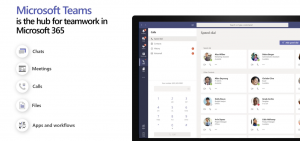
Hi uCallManager, you make Teams the greatest
The power of Teams is Power Automate. With Power Virtual Assistent for automated answers and skill based routing and the powerful Graph API that empowers organizations like Universal IT to add features to the great Teams application to make it even greater. That is uCallManager is made for. Adding features you need to empower your organization with dashboards, extended IVR, wallboard, realtime web chat that can go from chat – to call – to videocall, shift queues, callrecording, Bring your own trunk and more data driven solutions. No new client, no new work processes but added value directly to Teams. Meet uCallManager for Teams and start your free trial today!
uCallManager Features
uWallBoard
Power BI Dashboard
Call Recording
Skill based hunting
Call routing based on availability information (presence), multiple huntingmethods, prioritization in agents,
Live web chat
Extended IVR
No limitations to your IVR menu in uCallManager and of course all you need to build and manage your IVR menu’s with welcome messages, music on hold and broad call routing options.
Adaptive Cards
The ultimate communication solution is the one that fully integrates with your business applications; with adaptive card in Teams displaying all the contextual information directly from your CRM, ERP or support application


