Microsoft 365 Copilot now includes Powerful Analyst & Researcher agents
Microsoft Copilot continues to innovate with its latest addition: the Research and Analyst feature. This powerful tool is designed to enhance productivity and streamline workflows by providing users with advanced capabilities for conducting research and performing in-depth analysis.
With the Analyst feature, users can effortlessly gather and synthesize information from a vast array of sources. Whether you’re working on a complex project, preparing a detailed report, or simply seeking to stay informed, this feature offers a seamless experience. It leverages the power of AI to deliver accurate, relevant, and up-to-date information, ensuring that you have the insights you need at your fingertips.
Key Benefits of Analyst in Copilot
Advanced Data Analysis: Analyst uses sophisticated reasoning models to perform complex data analysis, transforming raw data into actionable insights quickly.
Chain-of-Thought Reasoning: This feature iteratively progresses through problems, refining its reasoning at each step to provide high-quality, accurate answers that mirror human analytical thinking.
Code Execution: Analyst can run Python code to handle complex data queries, allowing users to see the code in real-time and verify its accuracy.
Time Efficiency: By automating and streamlining data analysis tasks, Analyst saves significant time and resources, enabling users to focus on strategic decision-making.
User-Friendly Interface: The intuitive interface makes it easy for users to navigate and utilize the advanced analytical tools without needing extensive technical expertise.
Real-World Application: Analyst is designed to handle messy, real-world data, making it a practical tool for various business scenario.
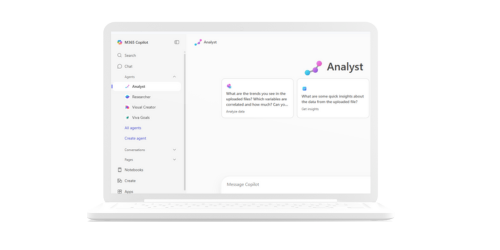
Research - for high quality insights
Microsoft 365 Researcher is a powerful feature within Microsoft 365 Copilot designed to assist users in conducting complex, multi-step research tasks with greater quality and accuracy. Here are some key aspects of the Researcher feature:
Deep Research Model: Researcher combines OpenAI’s advanced research model with Microsoft 365 Copilot’s orchestration and deep search capabilities. This allows it to analyze vast amounts of information from both enterprise data sources and the web.
Comprehensive Data Integration: It can integrate data from various sources, including emails, meetings, files, chats, and third-party applications. This ensures a thorough and contextualized research process.
Iterative Reasoning: Researcher employs a structured, multi-phase process that mirrors human research methodology. It iteratively progresses through reasoning, retrieval, and review cycles to gather and synthesize information.
High-Quality Insights: By leveraging chain-of-thought reasoning, Researcher delivers high-quality insights that can influence market-entry strategies, sales pitches, and R&D investments.
User-Friendly Reports: The feature generates detailed and coherent reports, complete with explanations and cited sources, making it easy for users to understand and utilize the findings.
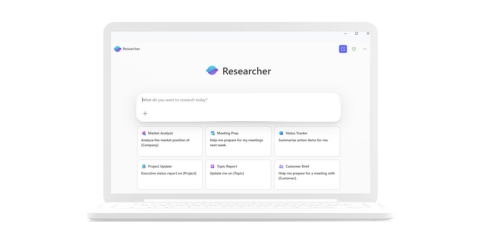
Universal Cloud & Copilot
Microsoft 365 Copilot is an AI-powered tool designed to enhance productivity across various Microsoft 365 apps like Word, Excel, PowerPoint, Outlook, and Teams.
It uses large language models (LLMs) to understand, summarize, predict, and generate content based on user prompts.
Universal Cloud provides expert guidance and personalized support to help organizations fully utilize Microsoft 365 Copilot. Our team can assist with setup, integration, and troubleshooting to ensure smooth operation. And to make even better use of Copilot; we assist your organization in creating your own Copilot agents.
Universal Cloud offers online training courses designed to equip teams with the essential tools and insights needed to make the most of Copilot for Microsoft 365. This includes empowering managers and business owners with the knowledge to secure data and enable efficient work for employees
How to use Researcher and Analyst in M365 Copilot
To access Copilot agents like Researcher and Analyst you need a Copilot for Microsoft 365 license.Copilot then integrates in your Office apps and is available in the Copilot app on your device.
To access Researcher or Analyst agent:
- Open Copilot app on your PC
- You can Find Analyst and Researcher in the Chat Agents section
- Open Analyst or Researcher and start analyzing and researching
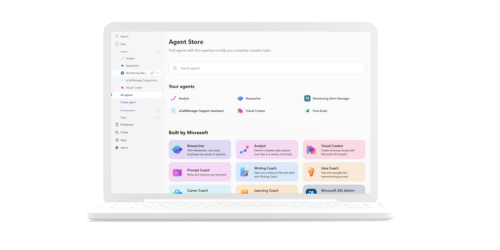
Order Copilot for Microsoft 365 in Universal Self-Service Portal
Universal.cloud offers a comprehensive self-service customer portal that allows organizations to easily add services as needed. This flexibility ensures that businesses can scale their use of Copilot as their needs evolve

